Arrange apps your way, colour them up, or even lock the apps away
Ever since the inception of iPhones, the grid on iOS’ Home Screen has been locked in, but now you can rearrange apps and widgets to your liking, placing them anywhere on the screen. You can also choose to give your app icons and widgets a polished Dark mode look or change their colours, something that hasn’t been possible until now.
There are two new ways to lock the apps, either you can choose to “Require Face ID” to open them or go with the “Hide and Require Face ID” option, which puts away the app in the hidden folder decked away in the app library. Information from those apps won’t display in notifications, search, or Siri suggestions until unlocked with your face.
More control over the Control Center

In iOS 18, the Control Center is getting its biggest overhaul, adding more controls for music, apps, and home functions. One could even the layout and size of the buttons. The new Control Center has multiple pages, that too are customisable, and there’s a new Controls Gallery, from which users can select the plethora of controls, including the third-party ones.
Lock Screen adds one more customisation option

The Lock Screen which is already pretty customisable can further be customised with personalised Lock Screen controls, meaning you can replace the flashlight and camera controls, which have been the defaults for we don’t even remember how many years now.
A fresh, new Photos app
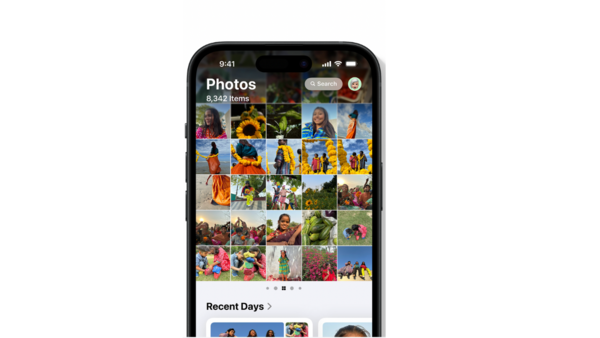
Photos app has gotten “its biggest redesign ever” in iOS 18. The new layout keeps your library and grid on the same screen, with filters and time scales to help you search. The Collections view organises your photos by theme, such as trips or holidays, while automatically filtering out screenshots and receipts. A carousel at the top of the app will showcase your favourite and featured photos. These changes aim to make the Photos app more user-friendly and help you quickly find the memories you’re looking for.
Send texts later, react with any emojis, and more to do in the Messages app

With the iOS 18 update, you’ll be schedule texts to send later, able to use any emoji or sticker to react to messages, and even format your messages with options like bold, italics, underline, or strikethrough. Plus, there will be fun text effects that make your words move and dance on the screen.
If you have a newer iPhone model with satellite connectivity, you’ll also be able to send messages using a satellite connection. Lastly, RCS has come to iPhones, but the green-blue bubble divide remains.
Safari can now summarise web pages
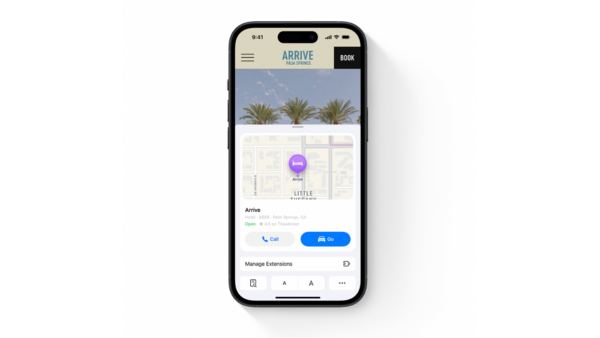
Safari can now automatically highlight important information on webpages, such as directions, people, music, movies, and TV shows. The Reader mode is getting a redesign, featuring a table of contents and article summaries for quick understanding.
Game mode comes to iPhones

iOS 18’s new Game Mode minimising background activity for high frame rates, reduces AirPods audio latency, and improves wireless controller responsiveness. So, vis-a-vis, you’ll have a better gaming experience. Additionally, you can enjoy a personalised spatial audio experience for gaming, immersing you right in the heart of the action in your favourite games.
Live audio transcripts in the Notes app
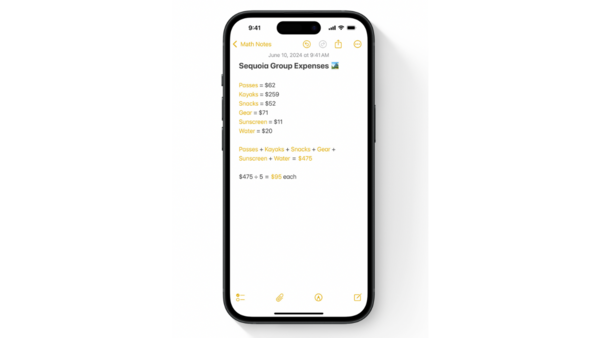
Notes app is getting the Live audio transcriptions that you can search or combine with other elements like comments, checklists, or documents. The app also includes a built-in calculator, allowing you to solve mathematical expressions instantly while typing. Additionally, there’s now collapsible sections for better organisation, and text highlighting to emphasise important points.
A Passwords app
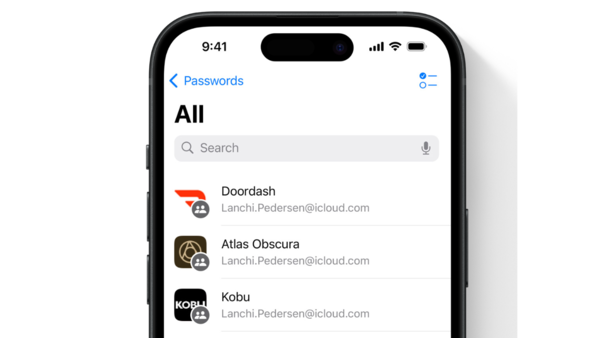
iOS 18 brings a new Passwords app, a one-stop app for all of your passwords, verifications, and security alerts. All this is synced across your iPhone, iPad, Mac, Apple Vision Pro, and even Windows devices, ensuring you have an easy access whenever and wherever you need them.
Talk with Siri hands-free

You can interact with Siri hands-free by nodding for “yes” and shaking your head for “no”. When using AirPods Pro, you’ll experience clear call audio even in windy or noisy environments, thanks to advanced computational audio.
